Table of Contents
ToggleEver tried to impress your friends with your iPhone’s name, only to realize you have no clue what it actually is? You’re not alone. Many people overlook this quirky little detail that can add some personality to their device. Knowing your iPhone’s name isn’t just for bragging rights; it can help you connect to Bluetooth devices and share your Wi-Fi with ease.
Understanding iPhone Names
iPhone names hold significance beyond aesthetics. Knowing these names streamlines user interactions and optimizes the overall experience.
Importance of Knowing Your iPhone Name
Understanding an iPhone’s name enhances functionality. It simplifies the process when connecting to Bluetooth devices and establishing AirDrop transfers. Users can make sharing easier with friends or family. Recognizing the iPhone name helps identify devices during troubleshooting or setup. Many users overlook this feature, but familiarity with the name improves navigational efficiency. Prioritizing the correct name also aids in managing multiple devices seamlessly.
Different Models and Their Names
Various iPhone models carry distinct names that reflect their features and capabilities. For example, the iPhone 13 and iPhone 13 Pro offer different enhancements, which are often highlighted in their names. Names like iPhone SE signify a more budget-friendly option, while the iPhone 14 Pro Max represents premium features. Each name corresponds to specific configurations and generations. Model variations include size differences, camera capabilities, and processor advancements. Knowing these names helps users identify their devices quickly, making it easier to access relevant information and support.
Methods to Find iPhone Name
Finding an iPhone’s name is simple. Users can utilize various methods to quickly identify their device’s name.
Using the Settings App
Accessing the Settings app provides a straightforward way to discover the iPhone name. Users must tap on “Settings” and then select “General.” Next, tapping on “About” reveals the device information, including the iPhone’s name at the top of the screen. This method works for all iPhone models.
Finding iPhone Name via iTunes
iTunes allows users to locate their iPhone name through a computer connection. Connecting the iPhone to a computer with iTunes opens the application. Users can then select their device icon at the top left corner. The iPhone name appears under the “Summary” tab. This method is effective for those who prefer managing their devices through iTunes.
Using Finder on Mac
For users with macOS Catalina or later, Finder provides an alternative to discover the iPhone name. Connecting the iPhone to the Mac starts Finder automatically. Users should look for the device listed in the sidebar of the Finder window. Clicking on the device reveals the name at the top of the window, allowing easy identification.
Tips for Identifying Your iPhone
Identifying an iPhone can involve several methods. Users can explore unique identifiers such as the serial number and model number.
Serial Number and Model Number
Each iPhone features a distinct serial number and model number. To find these, users can navigate to the Settings app, click “General,” and then select “About.” This section displays the serial number along with the model number, helping users confirm their specific device. The model number often reveals the iPhone version, assisting those with multiple devices in keeping them organized. Users referencing their serial and model numbers can also access Apple support for targeted assistance.
Checking Packaging and Documentation
Users often overlook packaging and documentation as sources for identifying an iPhone. The original box includes the iPhone’s name, serial number, and model number, which are crucial for verification. Documentation, including the warranty card, also contains this information. Referring to these materials reduces the need for navigating settings when quick identification is necessary. Keeping these items handy can streamline communications with support or when examining device compatibility with accessories.
Understanding how to find an iPhone’s name is crucial for a seamless user experience. It simplifies connections to Bluetooth devices and makes sharing Wi-Fi easier. Knowing the iPhone name also aids in efficient troubleshooting and enhances interactions with features like AirDrop.
By utilizing the methods outlined in the article users can quickly locate their device names. Whether through the Settings app or connecting to a computer, these steps ensure that identifying an iPhone is hassle-free. Additionally keeping original packaging and documentation can further assist in verifying device information. With this knowledge users can enjoy a more organized and efficient iPhone experience.